
Visit our community sponsor

Thanks:
30

Likes:
137
-

Originally Posted by
Ajzride

99% of upside down pictures are from an iPhone. If you hold the phone do that you can use the volume button for the shutter (which apple enabled years ago) the picture will be upside down. You have to put the volume button towards the ground. If you have them upside down, you can rotate 90 degrees in edit, save, then rotate back.
Gotcha okay yea I am using my iPhone to take pictures. I will try to remember to rotate it next time thanks.
 Posting Permissions
Posting Permissions
- You may not post new threads
- You may not post replies
- You may not post attachments
- You may not edit your posts
-
Forum Rules
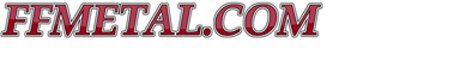
Visit our community sponsor





 Thanks:
Thanks:  Likes:
Likes: 




 Reply With Quote
Reply With Quote